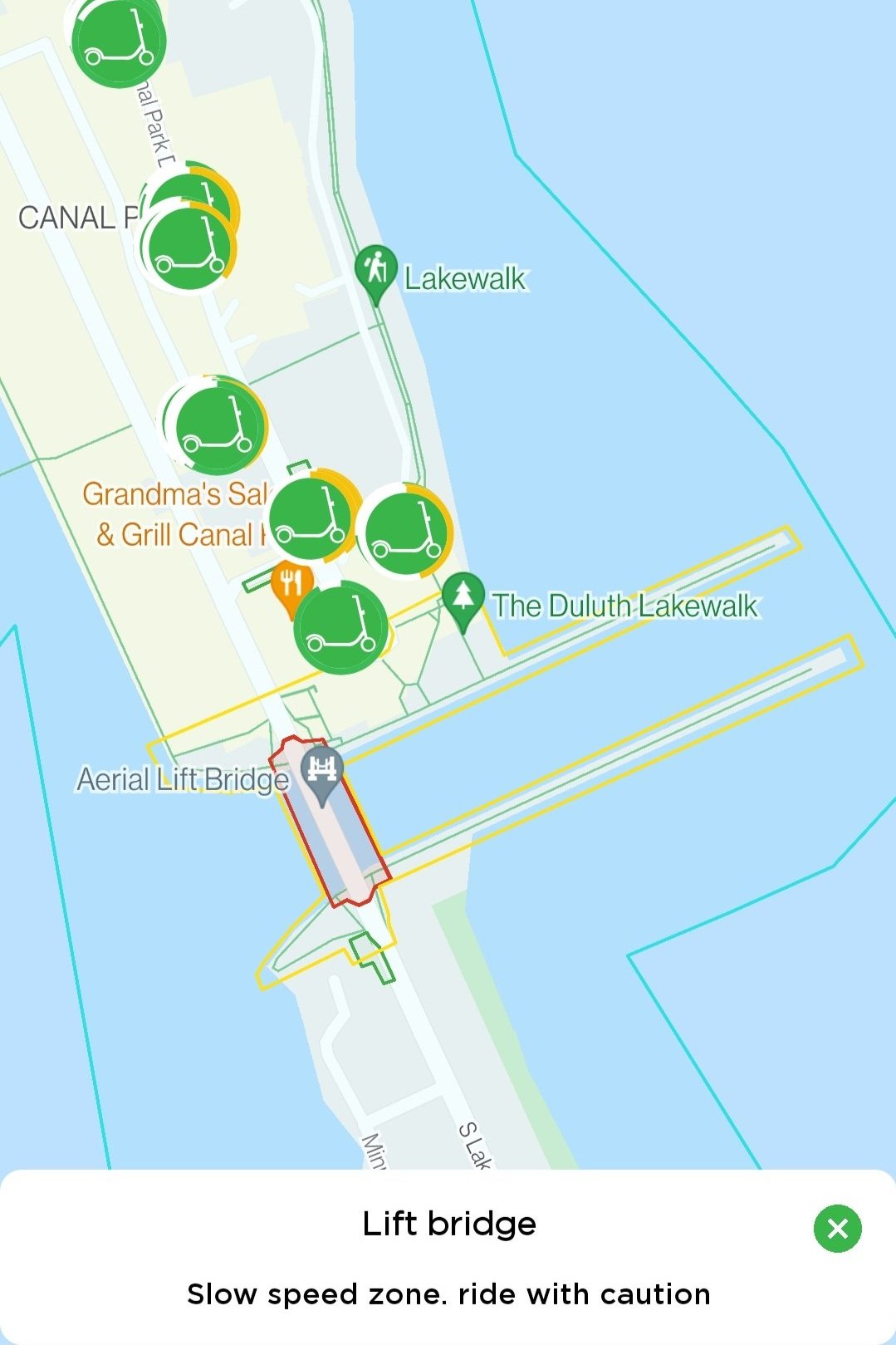Frequently Asked Questions
How do I use leaf?
1. Download Leaf Rides app
2. Unlock a scooter/Bike by scanning its QR code through the app
3. Kick off with one foot on the scooter, use the throttle to go and the brake to slow.
4. Enjoy a fun, safe journey to your destination
5. Park and end the ride on the scooter/bike out of the way of street and foot traffic.
How does payment work?
We charge $1 to unlock and 39¢ per minute (plus tax) to ride. Scooters on pause are charged 20¢ per minute.
PLEASE USE THE PAY-PER-RIDE OPTION for payment. Often this is the best option for most riders, and will just charge for the total cost of the ride without needing to pre-upload funds.
Rides WILL NOT automatically end after a top-up total has been reached, a ride must be ended by the user in a designated parking zone. Users will be charged the amount of time for the ride.
what is Top-up payment?
Top-up is a feature intended for frequent riders who wish to pre-upload funds they plan to use in the app. If a top-up balance goes negative, the ride will change to a pay-per-ride mode and will charge the total duration of the ride.
There is a $10 minimum balance for a top-up amount. If less than $10 is uploaded to the leaf wallet, the ride will automatically start with the pay-per-ride option.
Leaf Wallet or “Top Up” balances are non-refundable
Where can I ride?
Give those on foot the right of way
Ride in bike lanes, bike paths or close to the right curb when a bike lane is not properly marked.
Do not ride on sidewalks.
Walk scooters across the Lift bridge.
Where should I park?
Park out of the public right of way; keep walkways, driveways, access ramps, fire hydrants, bus stops, and shop entrances clear.
Park Scooters close to the curb, facing the street near designated bike or scooter parking areas, between parking meters, or street signs.
Make sure your kickstand is securely in the down position so that the scooter stays upright.
Avoid uneven surfaces like grass, gravel, rocks, or inclines.
what are speed zones?
Speed zones are geofenced areas that act as safety precautions for certain physical locations.
We have both “slow-speed zones” and “No-ride zones” indicated on the app map.
Slow speed zones will slow the speed of scooters. Slow speed zones are indicated by yellow areas on the app map.
No-ride zones are restricted areas on the app map. No-ride zones are indicated by red areas on the app map.
Slow speed zones indicated by yellow areas, restricted areas shown by red.
Hours of operation?
Our typical hours, weather permitting, are 6 AM - 10 PM
E-Bikes
Please note our E-bikes are temporarily out of service
we apologize for any inconvenience regarding our e-bikes while they are out of service, we hope to have them back out shortly!
We offer pedal-assist e-bikes alongside our scooters for rentals.
The process to rent our e-bikes is the same as the scooters.
WARNING
e-bikes are not standard bicycles, they have a pedal-assist motor that automatically starts when you pedal.
Always be aware of your surroundings before you begin, and as you ride.
Always wear a helmet.
Contact 218-302-4962 for additional questions about our e-bikes